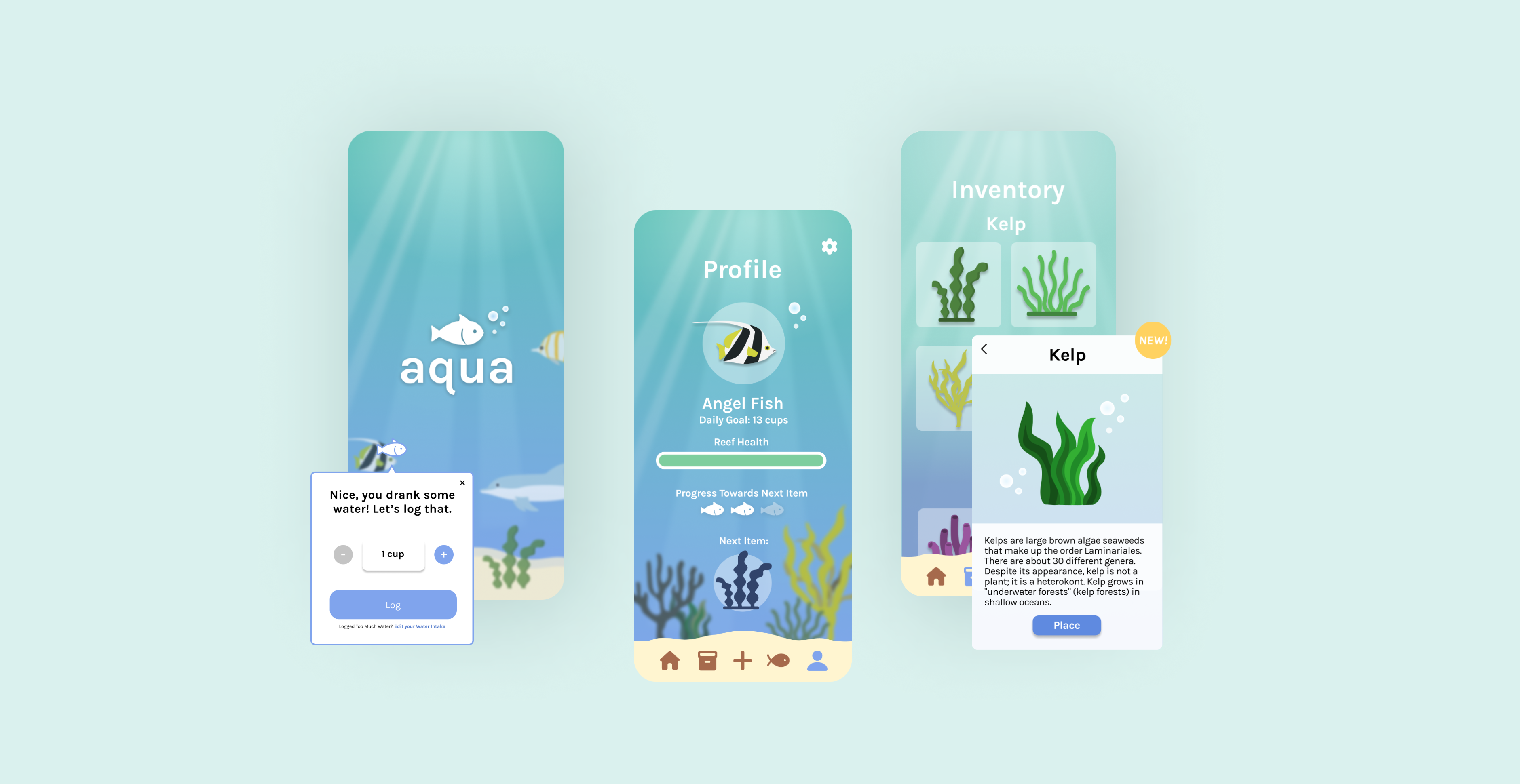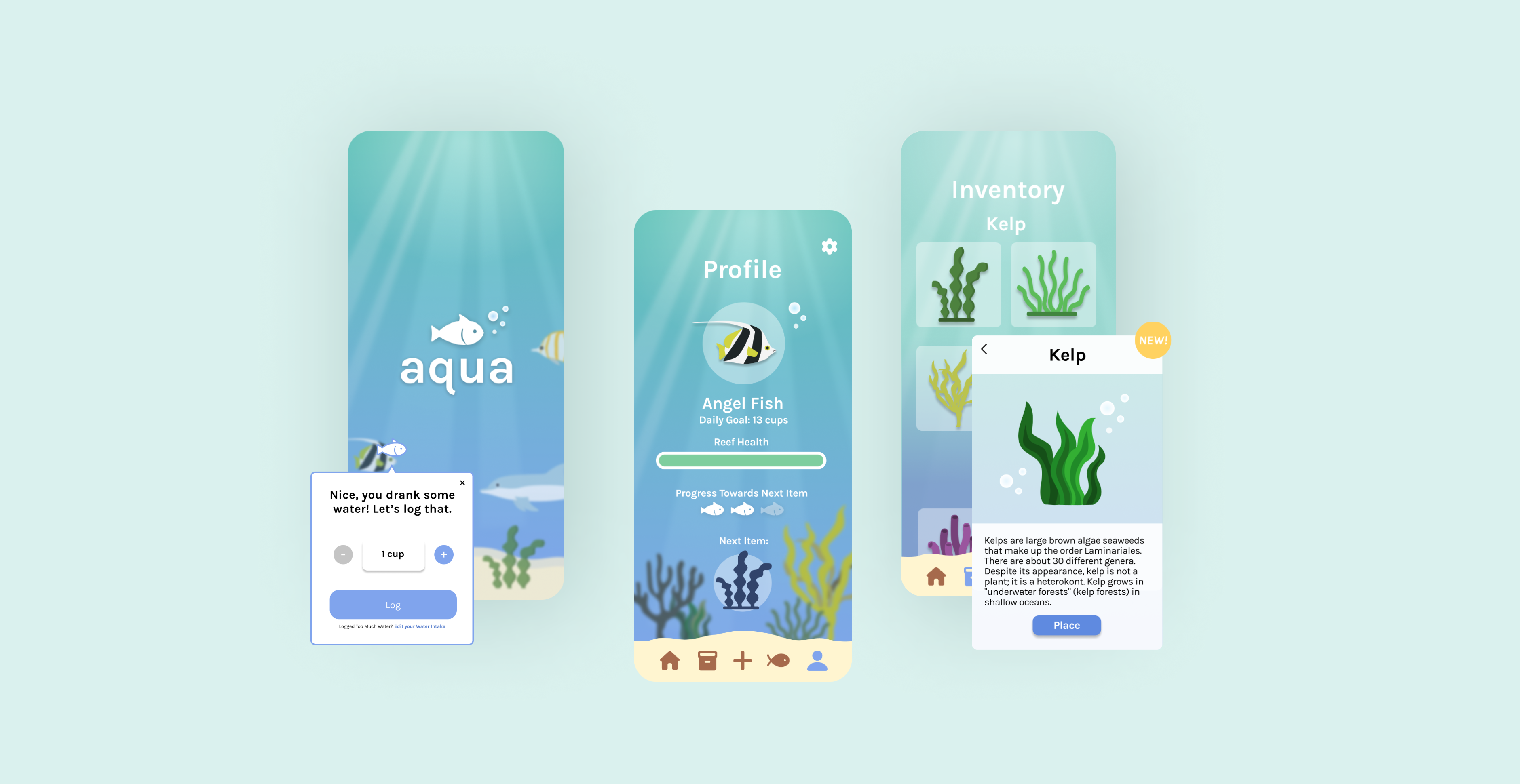Reflections
Working on aqua gave me valuable experience and insight both as a researcher and as a designer. As someone who is most commonly designing alone or as one of the few designers on a project, I learned a lot from working on a team of a fellow designers. Some key takeaways are:
Be open to new ideas.
A team of designers means a room full of diverse perspectives, opinions, and ideas. While working on aqua, I learned to lean into these creative differences, and my group mates did as well. As a result, we were able to create an end product that was all the more dynamic because of it — one we felt we all co-designed and contributed to.
Iterate, Iterate, Iterate
Design is an infinite process. The more I understood this, the more satisfied I felt knowing I could always reiterate on my previous designs.
Feelings are Important
Design is the most intuitive and engaging when it's something you care about. So, if something is making you feel a certain way: it's important. In every step of the process, we assessed how ourselves and the user might feel when interacting with aqua. These feelings gave us valuable insight into what was going right and what needed to be fixed.